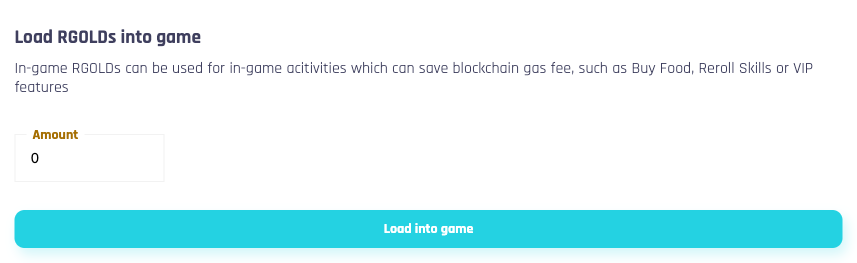NEW FEATURE UPDATE: IN-GAME BALANCE
In order to make it more convenient for you, we decide to introduce the in-game RGOLD balance feature. Spending your in-game tokens will become simpler, as well as the verification process will be much faster!
What is in-game RGOLD balance?
According to the current mechanics, you will earn RGOLD from battles. These RGOLDs will initially be unverified RGOLDs and can be used to purchase in-game food or reroll skills. Once verified daily, they will become verified RGOLD and you will need to claim all of them. Verified RGOLD cannot be used for in-game consumption.
For the convenience of players, the in-game balance feature is developed. The benefits it brings include:
Use in-game RGOLD at any time, no longer worry about the process of verifying RGOLD every day so fast that you can't use it to reroll or buy food items.
You can buy on-chain RGOLD to load into the in-game balance to use
You can withdraw in-game RGOLD as much as you like, not necessarily withdrawing all as before. Withdrawable RGOLDs are then converted into on-chain RGOLDs, where you can claim as you normally did before. Taxes are still applied as the old regulations.
To withdraw RGOLD, you need to make a request and wait for the system to review it once a day at 9:00 UTC.
The process will change as follows
Unverified RGOLDs are earned from battles, which then become ingame balance after automatic verification process.
In-game balance is used for the same purposes sas you are currently using with unverified RGOLD.
To withdraw in-game RGOLD to your wallet, you need to make a request in the Profile section (link...) and wait for the automatic approval at 9:00 UTC on a daily basis. If you make the request after 9:00 UTC, you need to wait until tomorrow for approval.
How to load RGOLD into game?
On-chain RGOLDs can be loaded into game, which are then turned into ingame Balance, so that you can use ingame balance for various ingame activities
Step 1: Buy RGOLD at https://poocoin.app/tokens/0xc5a57fa976ea12d6519d45219a7f91c969978df6
Step 2: Go to Profile, fill the amount of RGOLD you want to load into game then click the “Load into game” button